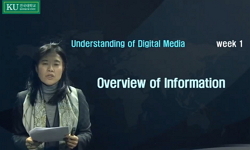- 자료제공 :

- IntroductionHistory and development of the programWhat is it used for?How to use this bookInterfaceAt a glance guide to the interfaceThe Start PageWhat are all the windows for?Changing your viewPanel Sets and customizing your interfaceUsing the Help filesFlash DocumentsNaming files and working cross platformVector DrawingAt a glance guide to the toolsThe drawing toolsDrawing a lineDrawing with the Pencil toolThe Shape ToolsPainting with the Brush toolUsing the Pen tool and the Subselection toolTo overlap or to obliterate: object drawing vs. merge drawingChanging coloursCreating gradient fillsTransforming fillsCreating textParagraph optionsSpell checkerSelecting and ModifyingMaking selectionsModifying drawingsAdding strokesCombining shapesRulers, Guides and GridsStep by step create a perspective gridAt a glance keyboard shortcuts for the toolsImporting ImagesVectors vs. bitmapsFile types Bitmap file formatsVector file formatsTo import imagesIntroducing the LibraryImporting images with areas of transparency Tracing bitmapsPainting with bitmapsLayers, Symbols and KeyframesIntroducing layersStep-by-step create a manual drop shadowIntroducing symbolsDesigning interactive buttonsCreating a button symbolIntroducing keyframesWhat is a behavior?Step-by-step create an interactive links pageUsing movie clip symbolsStep-by step create animated rollover buttonsNavigation 2 - Menus Button actions and frame actionsCreating a basic menuMenus and submenusAn online portfolioLoading imagesMail to linkAnimationCreating a banner ad with frame-by-frame animation Separating and locking layers Using keyframesOnion skinning Frame rate and sizeSymbol animationCreating graphic symbols and instancesMotion tweening Editing symbolsSummaryMore Animation TechniquesUsing motion pathsEasingShape tweening Animated highlightsAnimating gradientsMask layers Further Animation TechniquesTimeline effects Animated symbols Creating a looped backgroundCopying and pasting framesAltering symbol centre pointsSymbols within symbolsUsing scenesCharacter design tipsSoundCreating sounds to bring into FlashSome fundamentals of digital audioImporting soundsStreaming vs. event soundsEditing sounds in Flash Attach a sound to a buttonAdding comments to framesWarning about file sizesVideoWhat is digital video?How do you bring it into your computer?Using video in FlashRotoscoping Preparing for video outputFrame rate and frame sizePixel aspect ratioFrames vs. fieldsBroadcast safe colorsOverscanDesigning for Cross-mediaPlanning a web siteInformation architectureDesign for the webSizeColorTypographyUsabilityPlanning for animationPutting Flash on the WebAccessibilityProject management tipsTips for lowering file sizes Testing your workAnatomy of a websiteExporting Exporting with audio Creating pre-loadersUploadingCross-media PublishingPublishing ProfilesExporting stillsExporting with audioExporting for video outputAbout compression and file sizesCompositing your Flash movie Putting your Flash movie onto video or DVDExporting projectorsAppendix. ResourcesWeb usage statisticsWeb design infoAccessibilityMore about mobile devicesSound resources on the web ActionScripting tutorials on the webFlash animation tutorials on the webAnimation resources on the webFurther reading on character animationFurther reading on motion graphicsFurther reading on Flash
다국어 입력
あ
ぁ
か
が
さ
ざ
た
だ
な
は
ば
ぱ
ま
や
ゃ
ら
わ
ゎ
ん
い
ぃ
き
ぎ
し
じ
ち
ぢ
に
ひ
び
ぴ
み
り
う
ぅ
く
ぐ
す
ず
つ
づ
っ
ぬ
ふ
ぶ
ぷ
む
ゆ
ゅ
る
え
ぇ
け
げ
せ
ぜ
て
で
ね
へ
べ
ぺ
め
れ
お
ぉ
こ
ご
そ
ぞ
と
ど
の
ほ
ぼ
ぽ
も
よ
ょ
ろ
を
ア
ァ
カ
サ
ザ
タ
ダ
ナ
ハ
バ
パ
マ
ヤ
ャ
ラ
ワ
ヮ
ン
イ
ィ
キ
ギ
シ
ジ
チ
ヂ
ニ
ヒ
ビ
ピ
ミ
リ
ウ
ゥ
ク
グ
ス
ズ
ツ
ヅ
ッ
ヌ
フ
ブ
プ
ム
ユ
ュ
ル
エ
ェ
ケ
ゲ
セ
ゼ
テ
デ
ヘ
ベ
ペ
メ
レ
オ
ォ
コ
ゴ
ソ
ゾ
ト
ド
ノ
ホ
ボ
ポ
モ
ヨ
ョ
ロ
ヲ
―
http://chineseinput.net/에서 pinyin(병음)방식으로 중국어를 변환할 수 있습니다.
변환된 중국어를 복사하여 사용하시면 됩니다.
예시)
- 中文 을 입력하시려면 zhongwen을 입력하시고 space를누르시면됩니다.
- 北京 을 입력하시려면 beijing을 입력하시고 space를 누르시면 됩니다.
А
Б
В
Г
Д
Е
Ё
Ж
З
И
Й
К
Л
М
Н
О
П
Р
С
Т
У
Ф
Х
Ц
Ч
Ш
Щ
Ъ
Ы
Ь
Э
Ю
Я
а
б
в
г
д
е
ё
ж
з
и
й
к
л
м
н
о
п
р
с
т
у
ф
х
ц
ч
ш
щ
ъ
ы
ь
э
ю
я
′
″
℃
Å
¢
£
¥
¤
℉
‰
$
%
F
₩
㎕
㎖
㎗
ℓ
㎘
㏄
㎣
㎤
㎥
㎦
㎙
㎚
㎛
㎜
㎝
㎞
㎟
㎠
㎡
㎢
㏊
㎍
㎎
㎏
㏏
㎈
㎉
㏈
㎧
㎨
㎰
㎱
㎲
㎳
㎴
㎵
㎶
㎷
㎸
㎹
㎀
㎁
㎂
㎃
㎄
㎺
㎻
㎽
㎾
㎿
㎐
㎑
㎒
㎓
㎔
Ω
㏀
㏁
㎊
㎋
㎌
㏖
㏅
㎭
㎮
㎯
㏛
㎩
㎪
㎫
㎬
㏝
㏐
㏓
㏃
㏉
㏜
㏆
https://www.riss.kr/link?id=M10707832
- 저자
-
발행사항
Amsterdam ; Boston: Focal, 2006
-
발행연도
2006
-
작성언어
영어
- 주제어
-
DDC
006.696 판사항(21)
-
ISBN
0240519981 (pbk.): USD24.95
-
자료형태
단행본(다권본)
-
발행국(도시)
네덜란드
-
서명/저자사항
The Focal easy guide to Macromedia Flash 8 : for new users and professionals / Birgitta Hosea.
-
판사항
1st ed
-
형태사항
xi, 251 p.: col. ill.; 21 cm.
-
총서사항
The Focal easy guide series
-
일반주기명
Includes web resources.
Includes bibliographical references (p. 243) and index. - 소장기관
-
0
상세조회 -
0
다운로드
부가정보
목차 (Table of Contents)
- 자료제공 :

- IntroductionHistory and development of the programWhat is it used for?How to use this bookInterfaceAt a glance guide to the interfaceThe Start PageWhat are all the windows for?Changing your viewPanel Sets and customizing your interfaceUsing the Help filesFlash DocumentsNaming files and working cross platformVector DrawingAt a glance guide to the toolsThe drawing toolsDrawing a lineDrawing with the Pencil toolThe Shape ToolsPainting with the Brush toolUsing the Pen tool and the Subselection toolTo overlap or to obliterate: object drawing vs. merge drawingChanging coloursCreating gradient fillsTransforming fillsCreating textParagraph optionsSpell checkerSelecting and ModifyingMaking selectionsModifying drawingsAdding strokesCombining shapesRulers, Guides and GridsStep by step create a perspective gridAt a glance keyboard shortcuts for the toolsImporting ImagesVectors vs. bitmapsFile types Bitmap file formatsVector file formatsTo import imagesIntroducing the LibraryImporting images with areas of transparency Tracing bitmapsPainting with bitmapsLayers, Symbols and KeyframesIntroducing layersStep-by-step create a manual drop shadowIntroducing symbolsDesigning interactive buttonsCreating a button symbolIntroducing keyframesWhat is a behavior?Step-by-step create an interactive links pageUsing movie clip symbolsStep-by step create animated rollover buttonsNavigation 2 - Menus Button actions and frame actionsCreating a basic menuMenus and submenusAn online portfolioLoading imagesMail to linkAnimationCreating a banner ad with frame-by-frame animation Separating and locking layers Using keyframesOnion skinning Frame rate and sizeSymbol animationCreating graphic symbols and instancesMotion tweening Editing symbolsSummaryMore Animation TechniquesUsing motion pathsEasingShape tweening Animated highlightsAnimating gradientsMask layers Further Animation TechniquesTimeline effects Animated symbols Creating a looped backgroundCopying and pasting framesAltering symbol centre pointsSymbols within symbolsUsing scenesCharacter design tipsSoundCreating sounds to bring into FlashSome fundamentals of digital audioImporting soundsStreaming vs. event soundsEditing sounds in Flash Attach a sound to a buttonAdding comments to framesWarning about file sizesVideoWhat is digital video?How do you bring it into your computer?Using video in FlashRotoscoping Preparing for video outputFrame rate and frame sizePixel aspect ratioFrames vs. fieldsBroadcast safe colorsOverscanDesigning for Cross-mediaPlanning a web siteInformation architectureDesign for the webSizeColorTypographyUsabilityPlanning for animationPutting Flash on the WebAccessibilityProject management tipsTips for lowering file sizes Testing your workAnatomy of a websiteExporting Exporting with audio Creating pre-loadersUploadingCross-media PublishingPublishing ProfilesExporting stillsExporting with audioExporting for video outputAbout compression and file sizesCompositing your Flash movie Putting your Flash movie onto video or DVDExporting projectorsAppendix. ResourcesWeb usage statisticsWeb design infoAccessibilityMore about mobile devicesSound resources on the web ActionScripting tutorials on the webFlash animation tutorials on the webAnimation resources on the webFurther reading on character animationFurther reading on motion graphicsFurther reading on Flash
온라인 도서 정보
온라인 서점 구매
| 서점명 | 서명 | 판매현황 | 종이책 | 전자책 구매링크 | ||
|---|---|---|---|---|---|---|
| 정가 | 판매가(할인율) | 포인트(포인트몰) | ||||

|
Focal Easy Guide to Macromedia Flash 8 |
판매중 | 35,570원 | 29,160원 (18%) | 1,460포인트 (5%) | |

|
Focal Easy Guide to Macromedia Flash 8 : For New Users and Professionals (Paperback) |
판매중 | 48,920원 | 40,110원 (18%) | 2,010포인트 | |
- 포인트 적립은 해당 온라인 서점 회원인 경우만 해당됩니다.
- 상기 할인율 및 적립포인트는 온라인 서점에서 제공하는 정보와 일치하지 않을 수 있습니다.
- RISS 서비스에서는 해당 온라인 서점에서 구매한 상품에 대하여 보증하거나 별도의 책임을 지지 않습니다.